HOW TO HIDE IDENTITY IN WINDOWS OPERATING SYSTEM AND KALI LINUX(PART 1)
- Hamizi Jamaluddin
- Oct 7, 2019
- 2 min read
windows hiding identity tools:
1.opera
2. proton vpn
3. novirusthankyou mac changer
click googgle crome
search Opera
download Opera
right click OperaSetup and click Run to administrator
click install
go to ipchicken.com to check current public IP address
click on advanced, privacy & security then scroll down to VPN option, turn the option on
Seach ProtonVPN
download ProtonVPN
Right click to ProtonVPN left click Run as Administrator
Click next
select file location toinstallation ProtonVPN then click next
Click install
Click run
Click Finish
Click Create account
Click Get Free
key in your email address and click GET VPN PROTON FREE
go to your email inbox to check the verification number and key in in the box then click ivalidate
create a new username and password then click COMPLETE
type user name and password you create click login
click quick connect
novirusthanks MAC address changer:
click download now
Run mac_address_changer_setup
click accept the agreement click Next
Click Next
after Find file location Click Next
create a desktop icon
Click Install
click finish
click change MAC address
you could key in any MAC address manually or click on randomize to generate a random MAC address, click change to make changes
Tools used in Kali linux for hiding identity:
1. tor
2. mac changer via crontab -e
make changes to the script file by removing # infront of dynamic_chain and add # infront of strict chain, double confirm the version of proxychains.conf on top of the file
3 is the version of proxychains.conf then follow by name of the browser, in our case is firefox
as long as this browser and terminal that run proxychains is not close, this proxy vould be use
check interface name before we get started, in my case my network interface name is eth0
run the above command, then type Crontab -e and enter (to use nano as file editor)
click ctrl + x to exit, then type Y to save the file
hit enter
![OSI SOLUTIONS FINAL JPEG-01[3].jpg](https://static.wixstatic.com/media/93bf49_ff276ec9c565489187349dc0b3af8ef9~mv2.jpg/v1/fill/w_150,h_182,al_c,q_80,usm_0.66_1.00_0.01,enc_avif,quality_auto/OSI%20SOLUTIONS%20FINAL%20JPEG-01%5B3%5D.jpg)













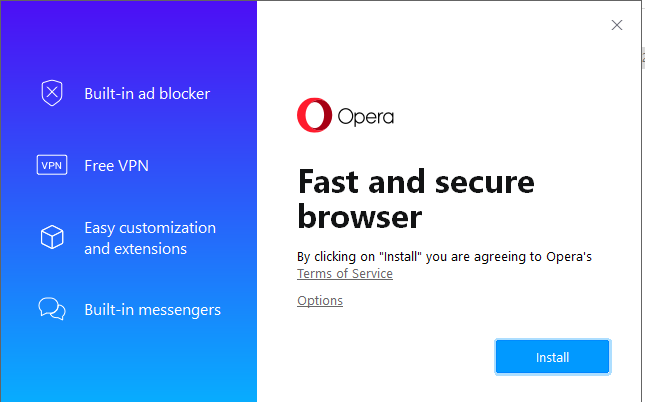

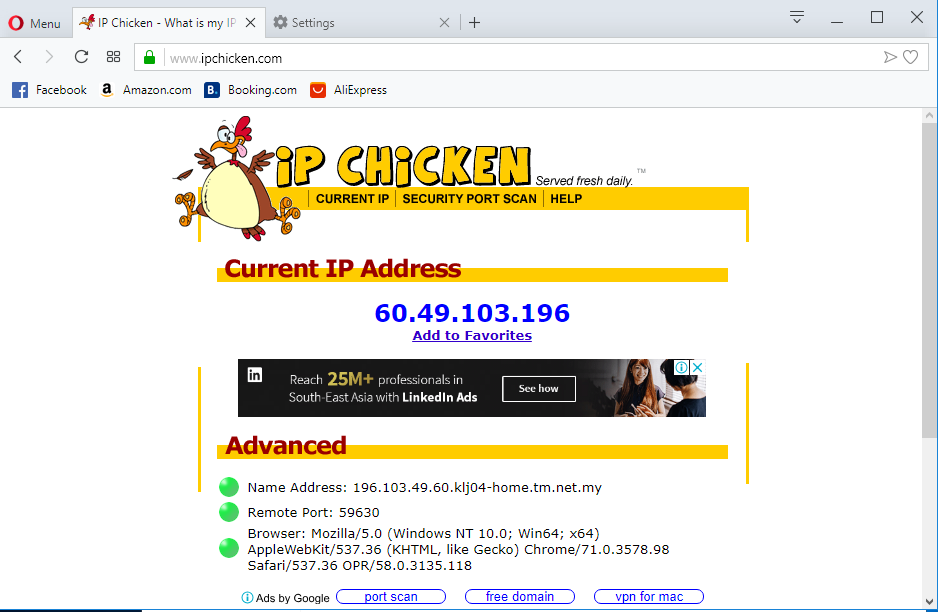

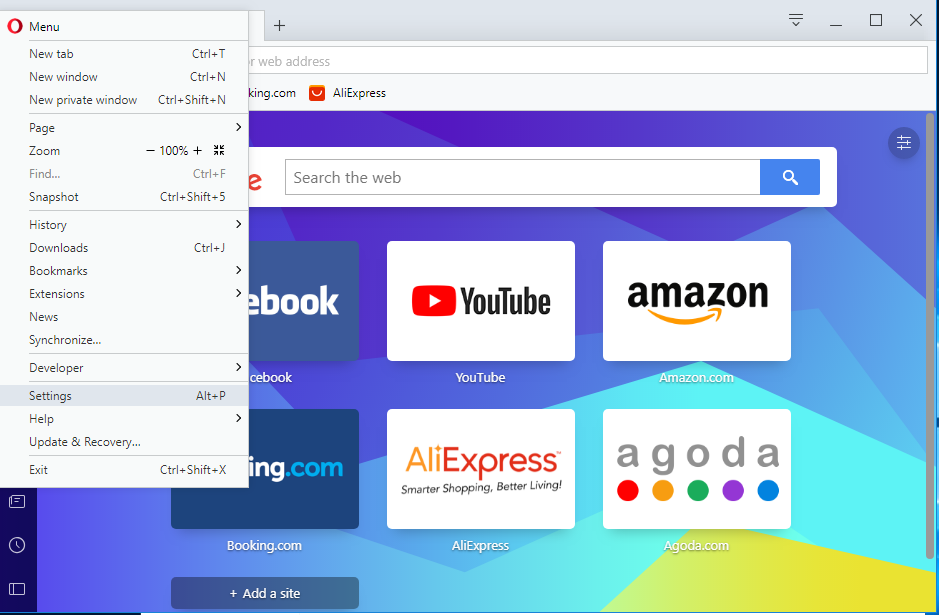

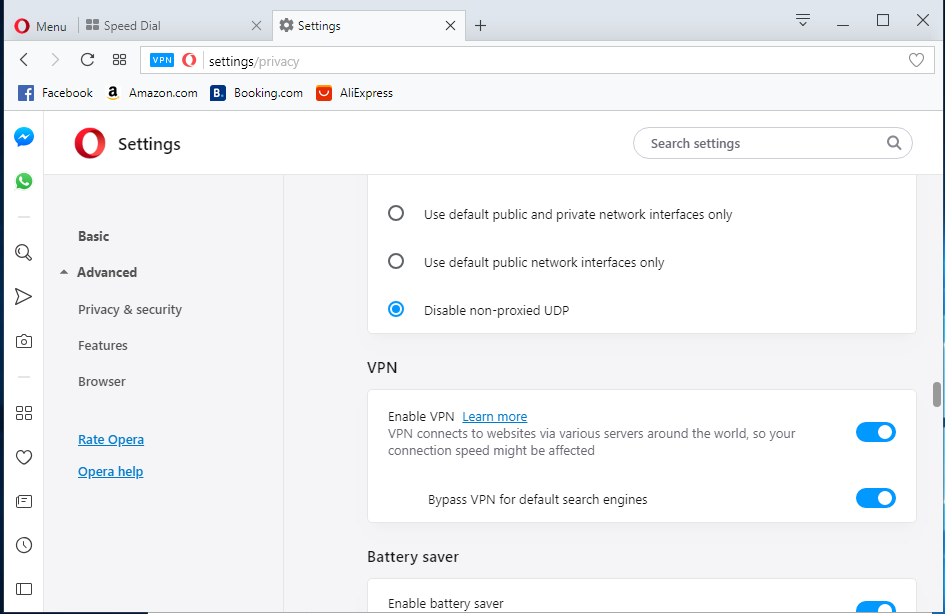

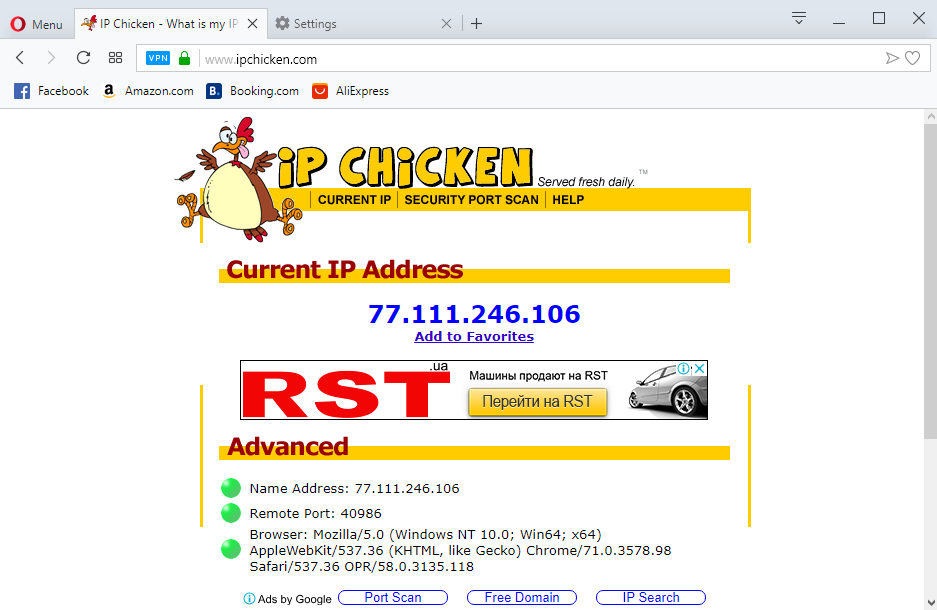





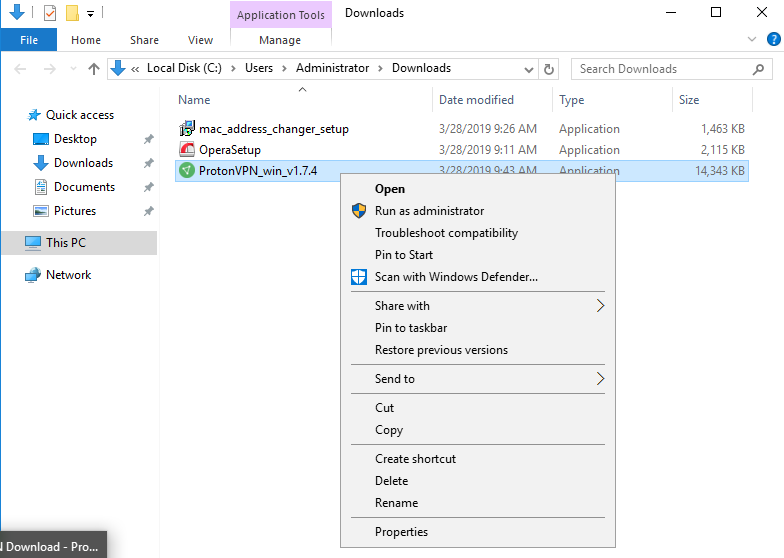

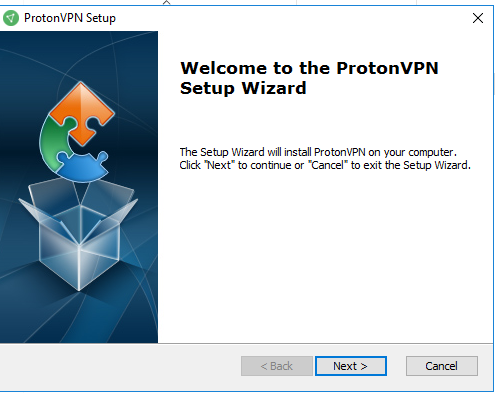

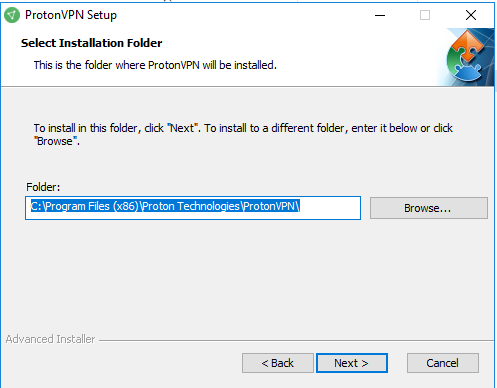

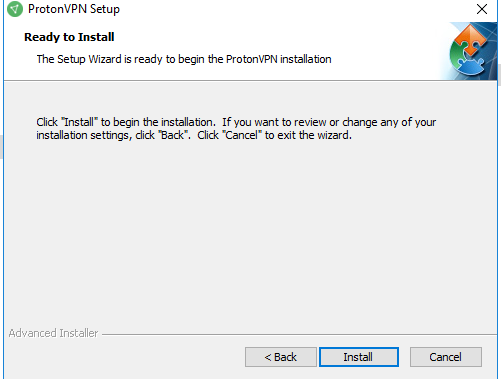



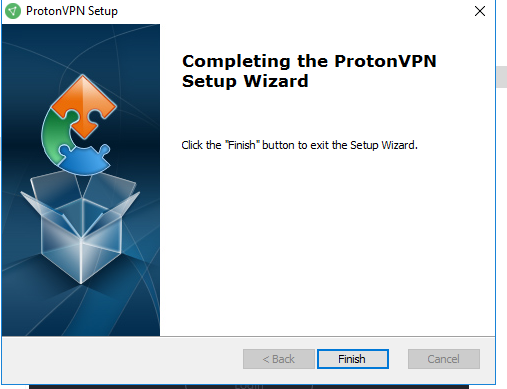

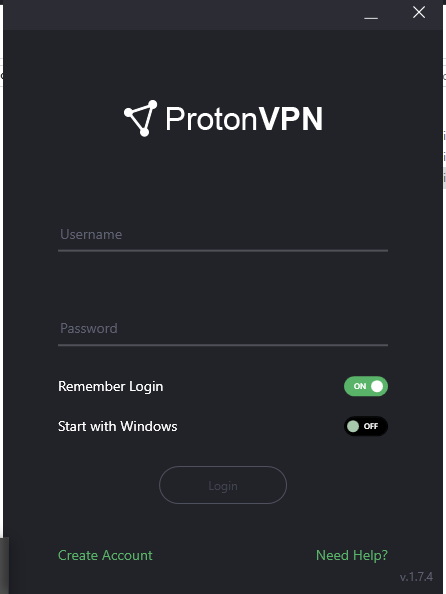







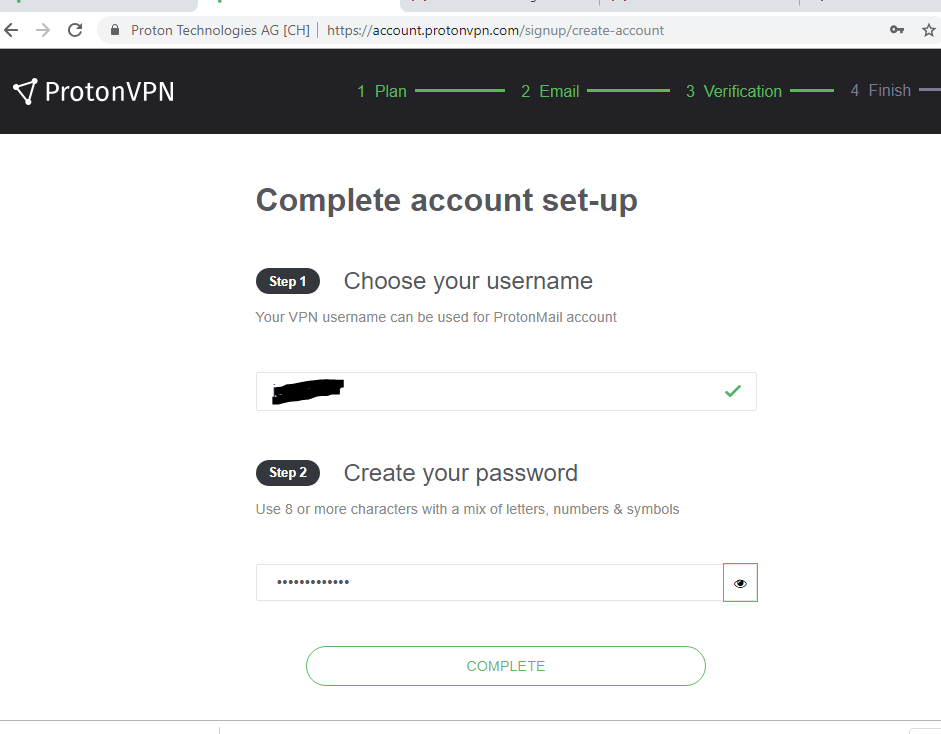

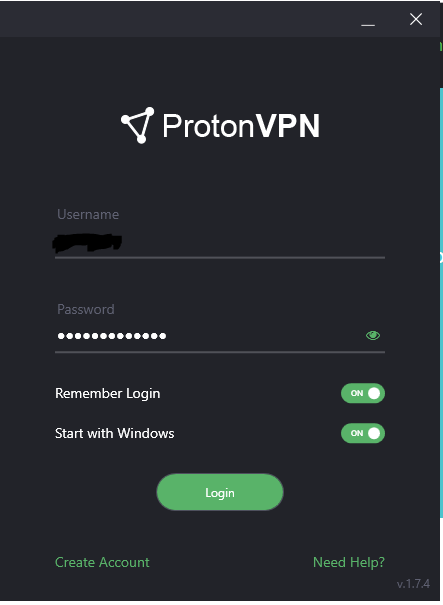

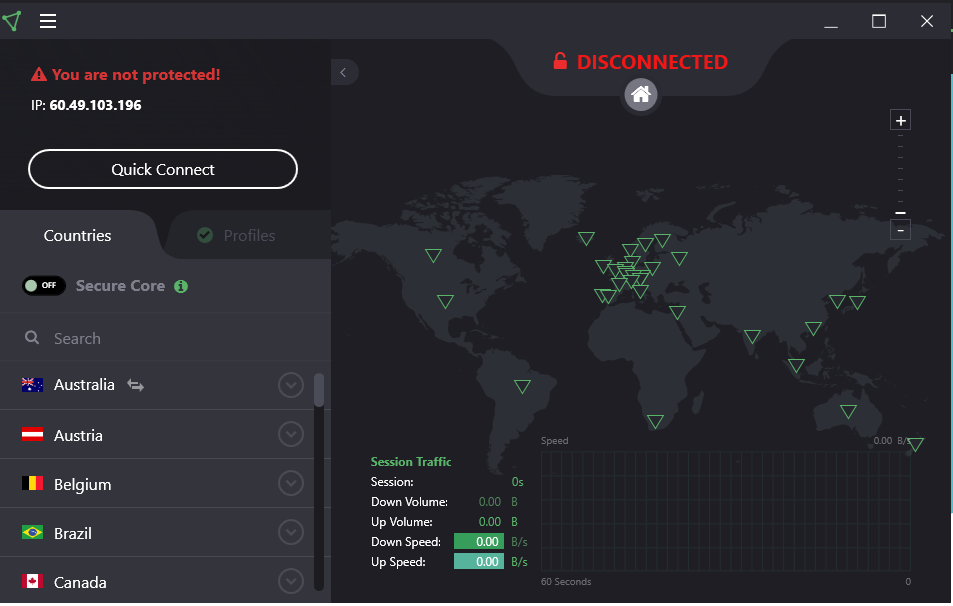

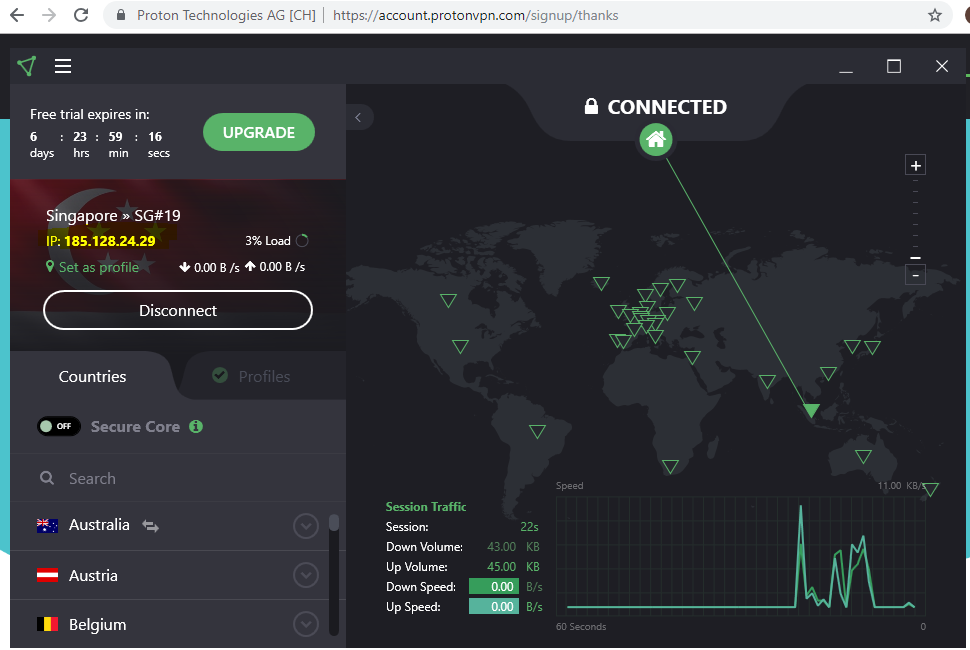

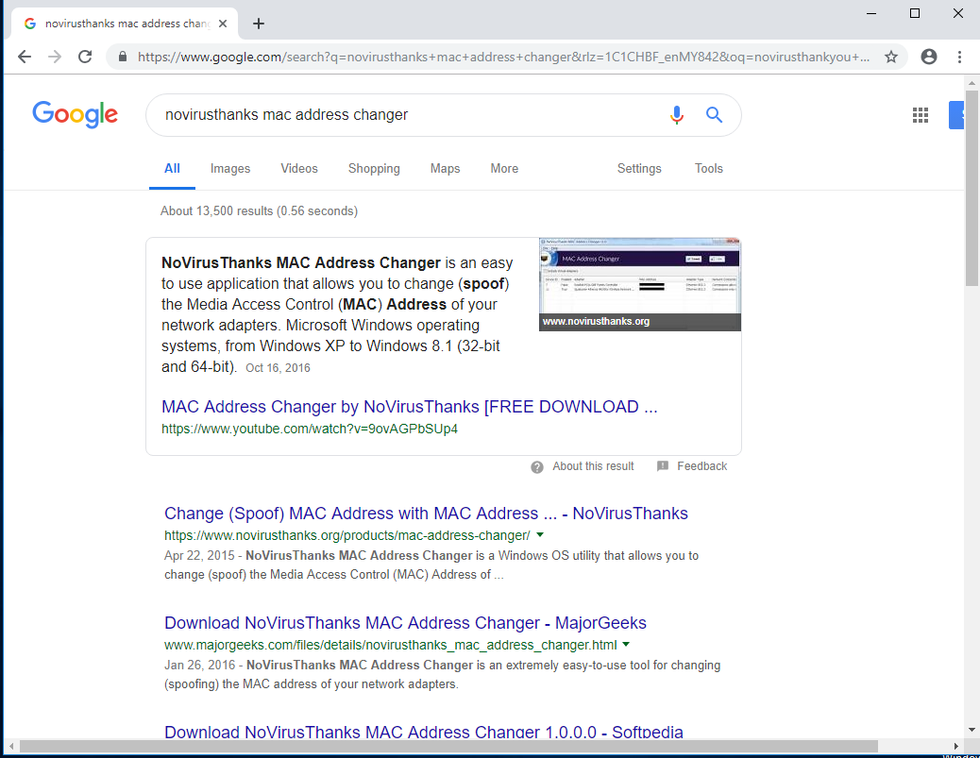



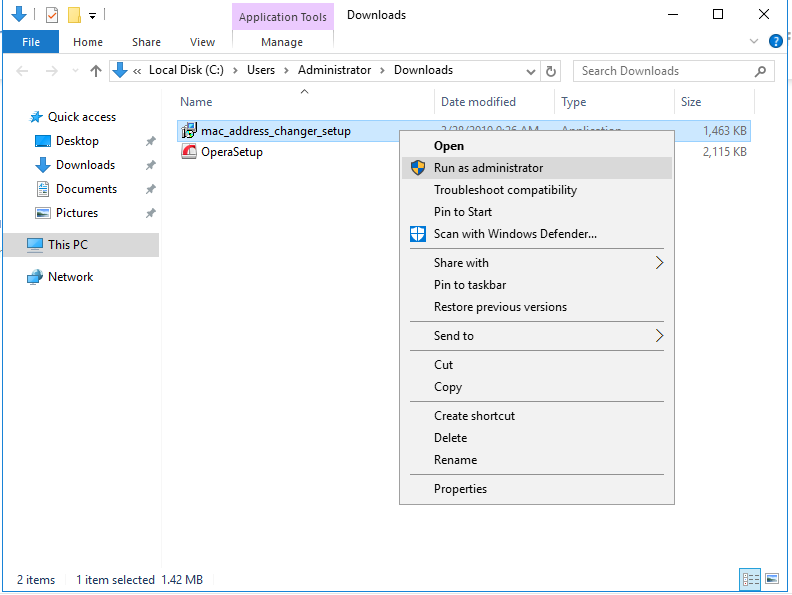





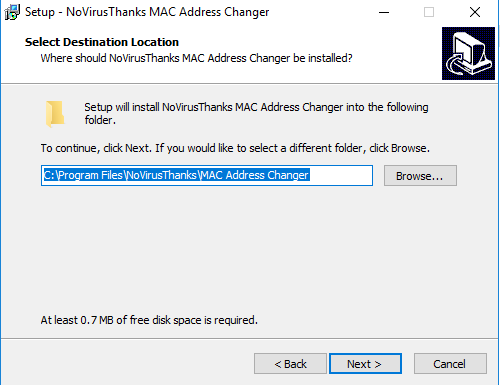



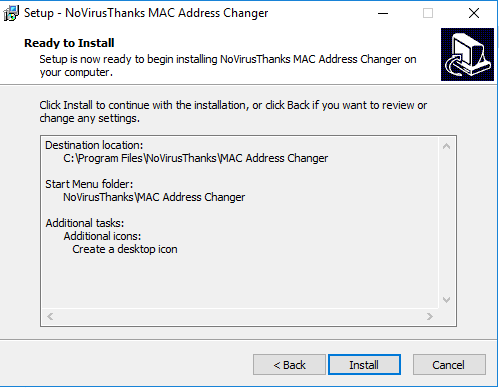

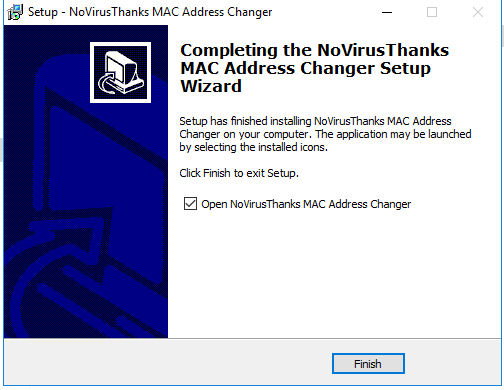

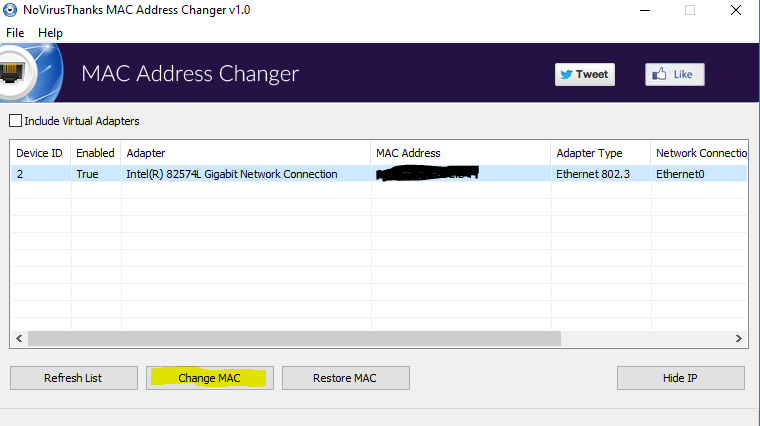
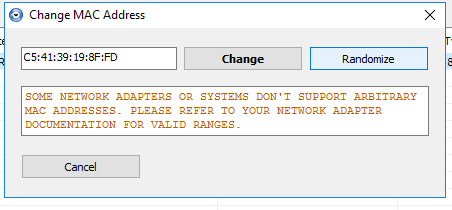
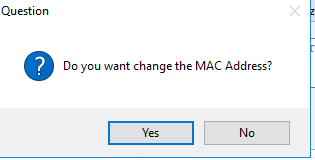
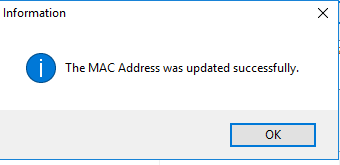


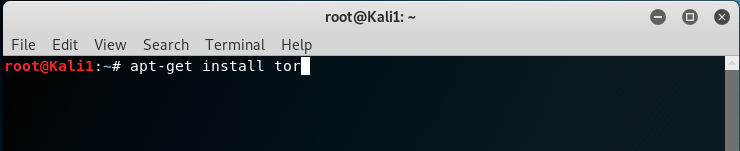
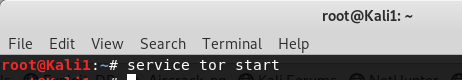

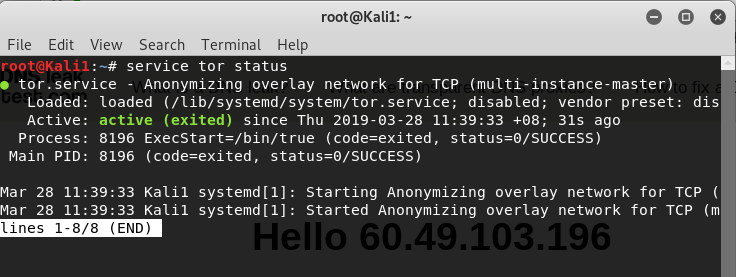
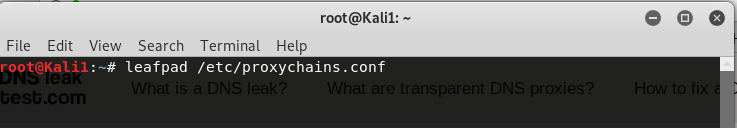



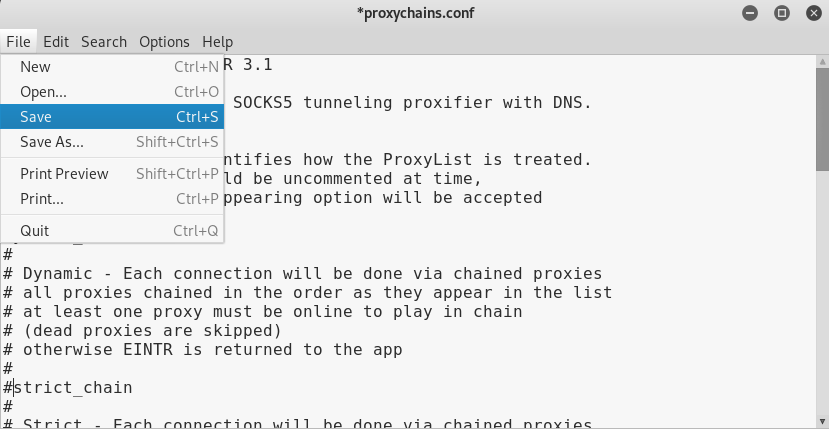
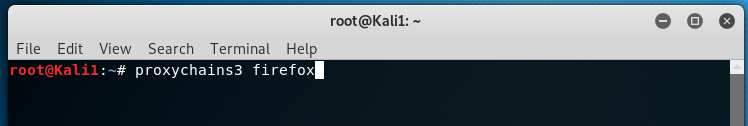



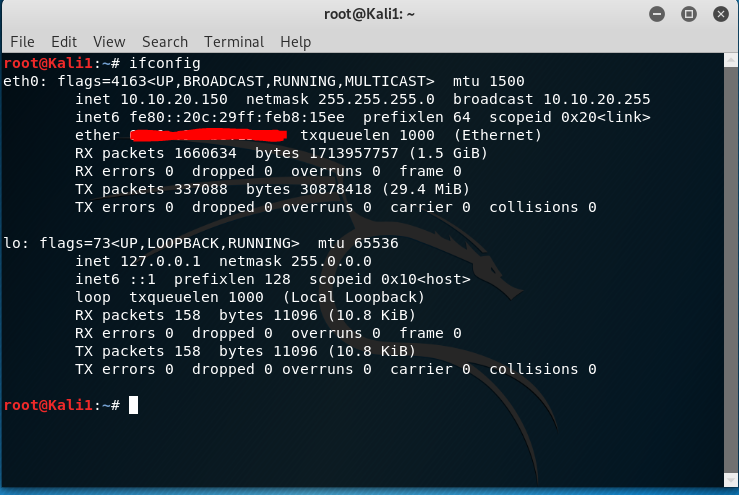
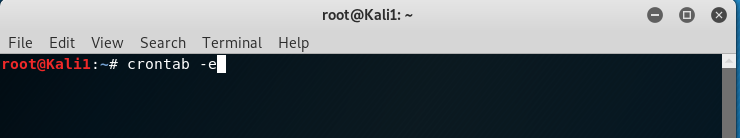

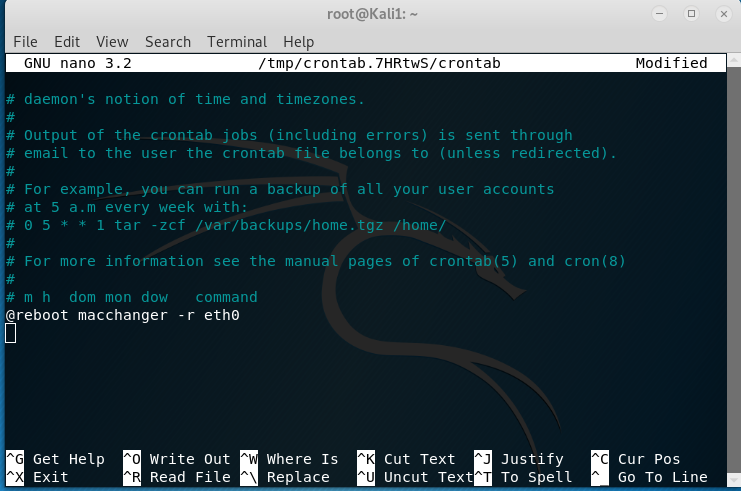
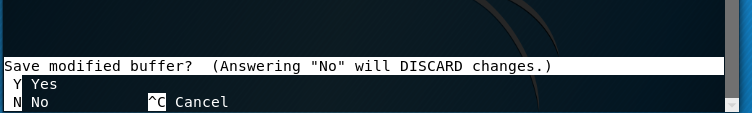
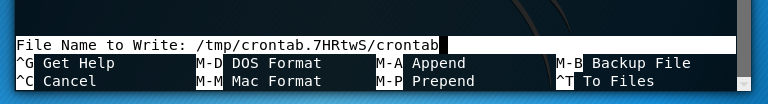
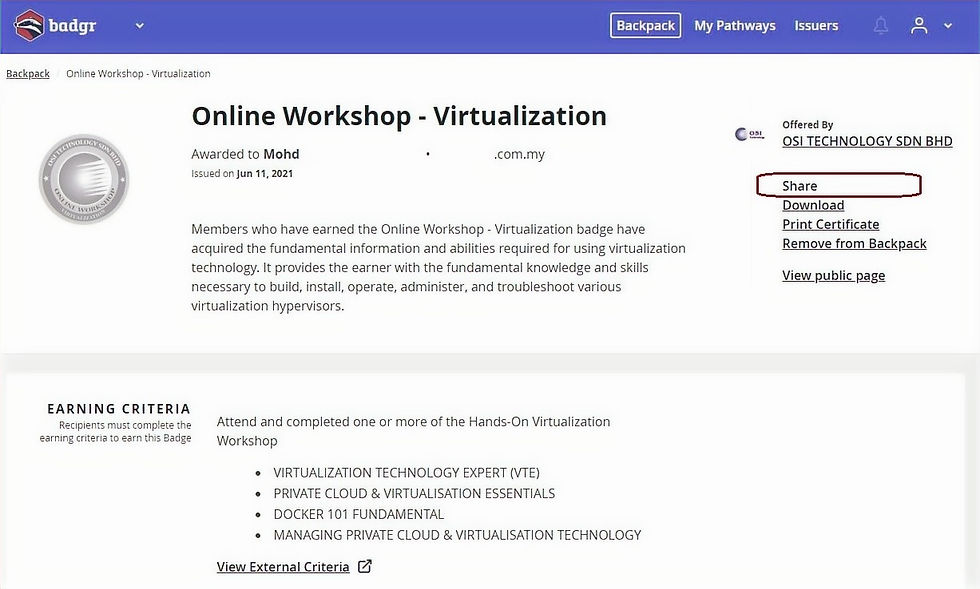


Comments