HOW TO INSTALL WORDPRESS ON UBUNTU (USING APACHE, MYSQL, PHP) IN DEMILITARIZED ZONE
- Hamizi Jamaluddin
- Sep 13, 2019
- 3 min read
In this post we are going to cover the following topic:
how to update ubuntu
how to set static IP address and system hostname
how to install wordpress (using apache, mysql and php)
Before we start install wordpress in ubuntu, let us start update ubuntu first by running the following command in terminal:
How to set static IP address and system hostname:
type nmtui and press enter to configure network
Press enter on edit a connection
Key in the ip address, , gateway, dns gateway and domain as shown above.
Press enter
Set hostname as shown above
Key in password for user that was created during setup of ubuntu to allow changes on hostname
Press enter
How to allow yum command and set root password:
Run command “sudo apt install yum” to allow yum command to be run in terminal
Set password for root and run “su” to log in and run as root
How to join domain on DMZ-window server 2016:
Here I will show you how to add your Linux system to a Microsoft Windows Active Directory (AD) domain through the command line. This will allow us to SSH into the Linux server with user accounts in our AD domain.
Install the above package by typing the command as shown above
Run above command, realm discover by specific domain name (in our case is cybertech365.info) to search for the domain
Install kerberos package using command as shown above to protect transmission of authentication information
Type command above to join the domain, and it will prompt to key in password of administrator of that domain.
How to install XAMPP for wordpress:
Firstly, install apache by running command as shown above
Enable and start apache service by running the two command as shown above
Open firefox browser, type the ip address of the apache server(ubuntu’s ip address) to test if apache server is up and running.
How to install SQL:
Run command as shown above to install mysql client and server package, enter “y” to continue
Install mysql by running command as above, after that enter “y” for all option, you have to set a password for mysql admin in the end of installation
How to install php:
Run the command above to install php
Move to the directory /var/www/html, create a file named test.php and edit it
Add content as shown above in test.php, press esc + shift + :, then type wq to save the content and quit this file
Open a browser, type the ip address follow by /test.php to check whether the file, test.php has been upload to the web server or not.
How to download nad install wordpress:
Download the latest wordpress package from the wordpress site
Unzip the package
move wordpress file to apache directory:
set correct permission for wordpress files to access web server directory by using the 2 command as above
How to create a database for wordpress using mysql:
Firstly., login as root using the command at first line, then create a database named wp_db
Second command after creating a database:
GRANT ALL PRIVILEGES ON your_database_name.* TO 'your_username’@'localhost' IDENTIFIED BY 'your_password';
Press enter after each command
move into var/www/html and change wp-config-sample.php to wp-config.php and edit it
Edit the line that contain your database name, database user and database password
Restart apache and mysql service by using command as above
Type IP address of ubuntu then you should be access wordpress site as shown above
if ubuntu did not point to the correct ip when doing nslookup on cybertech365.info:
Login as root user using command su, delete the resolv.conf and pointed to the correct file
After reboot it is shown that the result from nslookup the domain is correct
![OSI SOLUTIONS FINAL JPEG-01[3].jpg](https://static.wixstatic.com/media/93bf49_ff276ec9c565489187349dc0b3af8ef9~mv2.jpg/v1/fill/w_150,h_182,al_c,q_80,usm_0.66_1.00_0.01,enc_avif,quality_auto/OSI%20SOLUTIONS%20FINAL%20JPEG-01%5B3%5D.jpg)





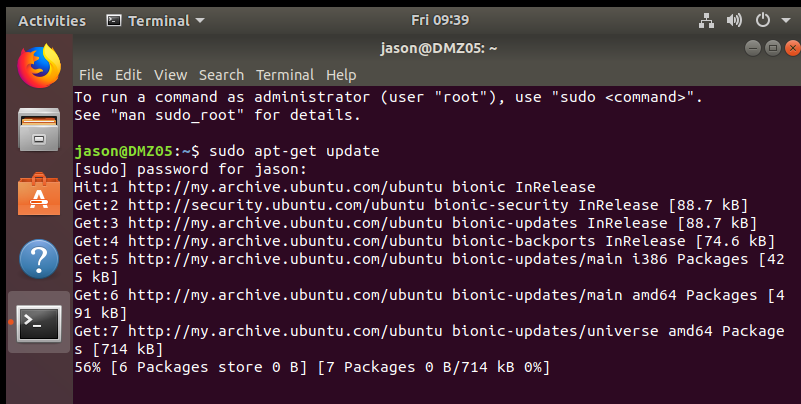

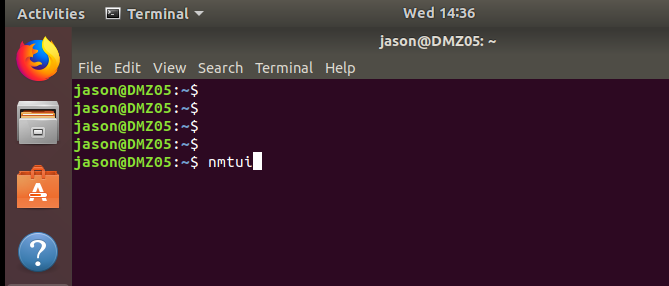

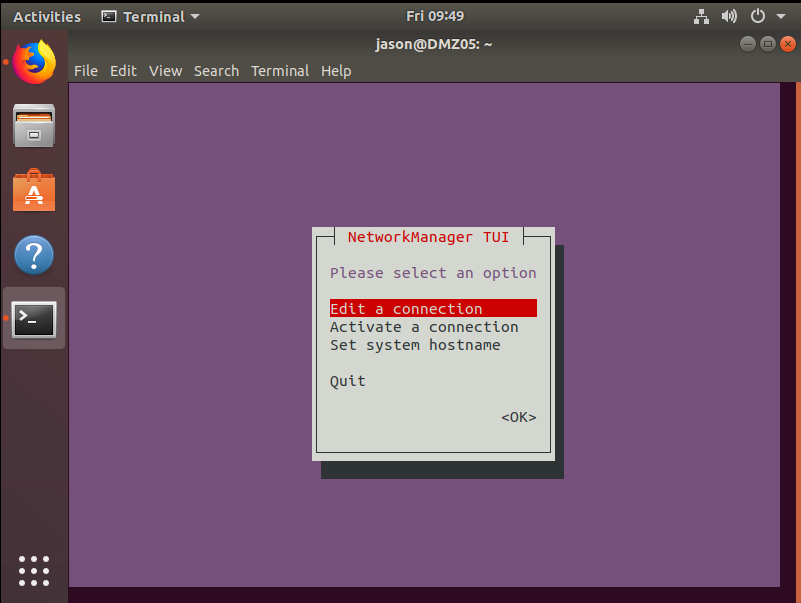

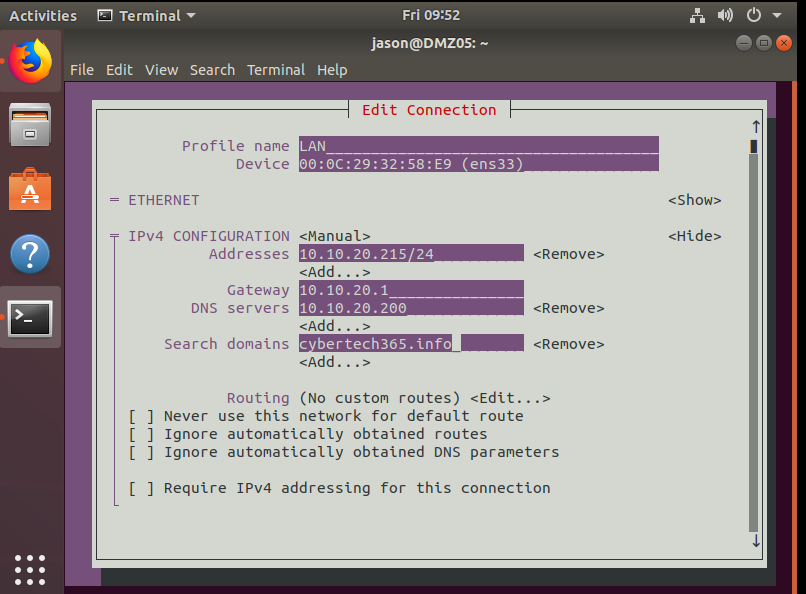

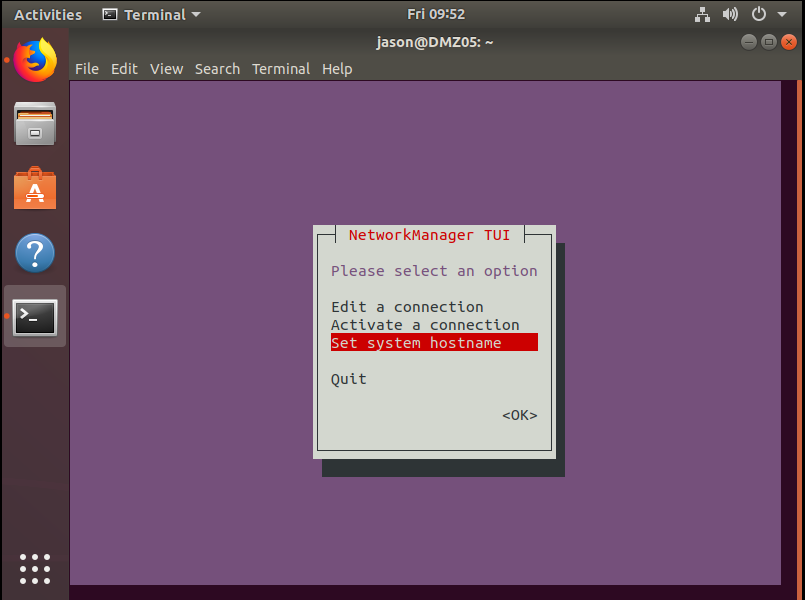
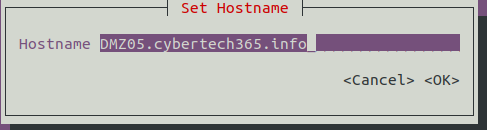

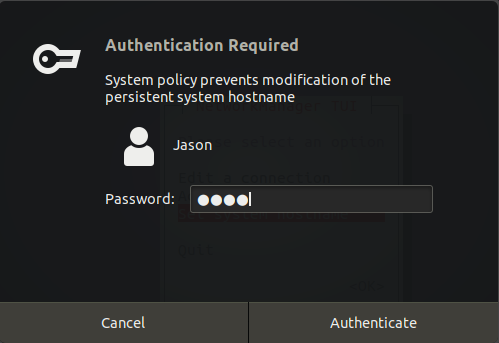
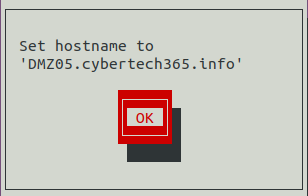

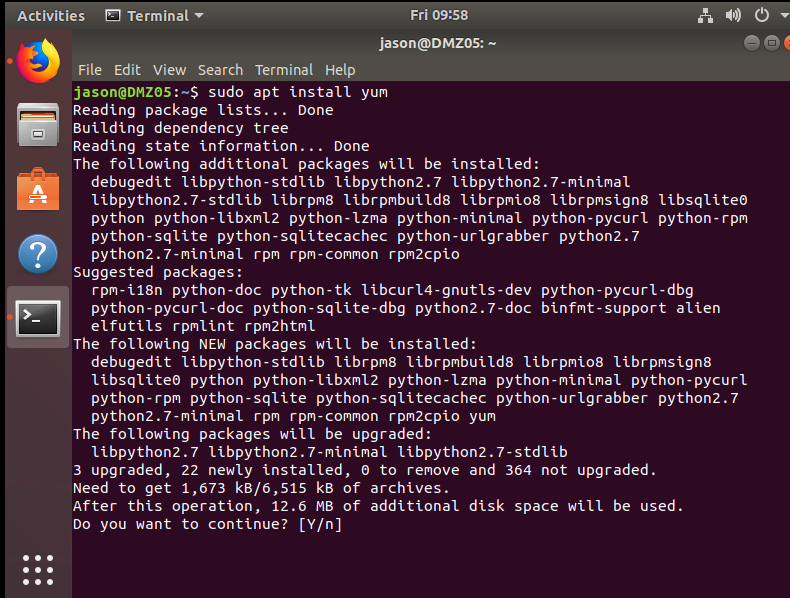

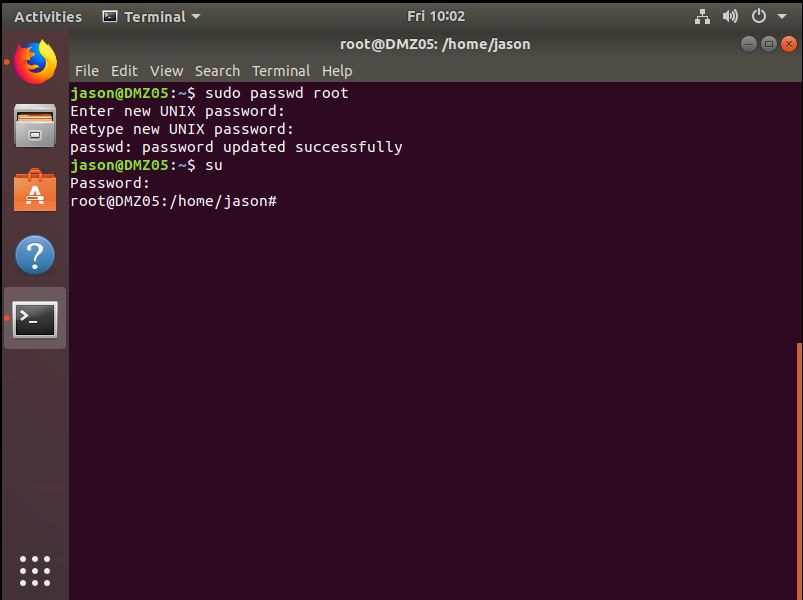
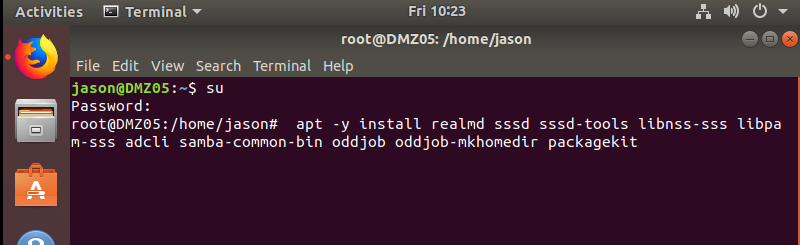

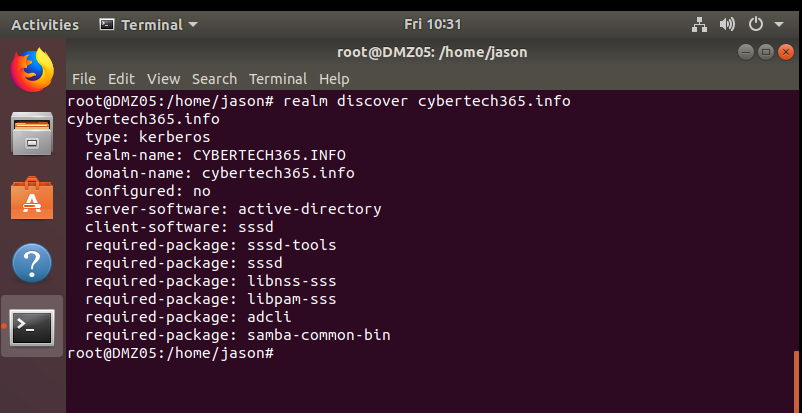

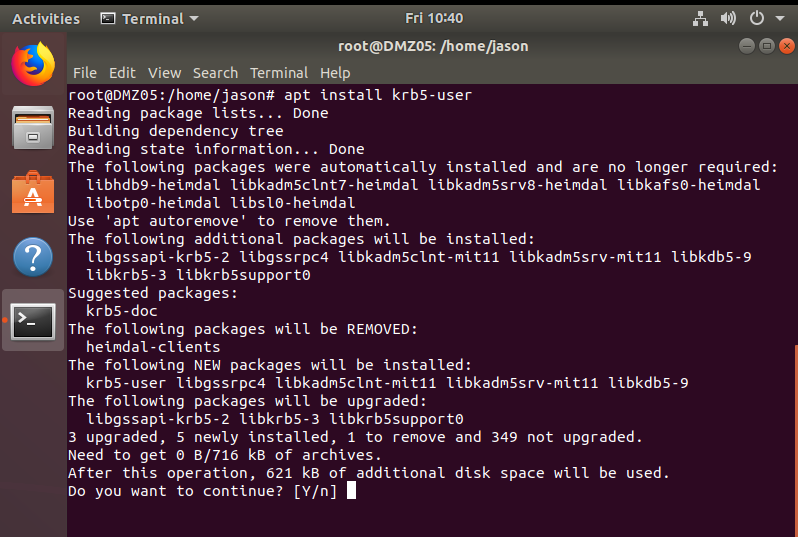
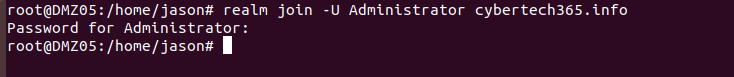



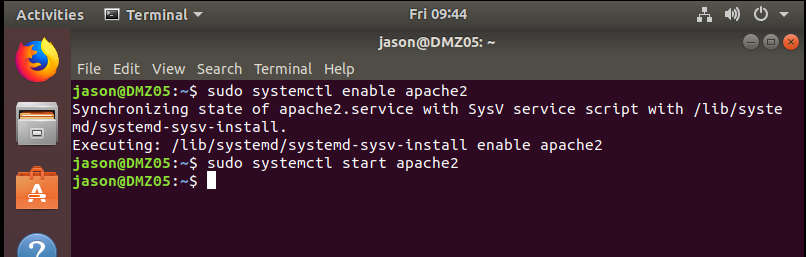

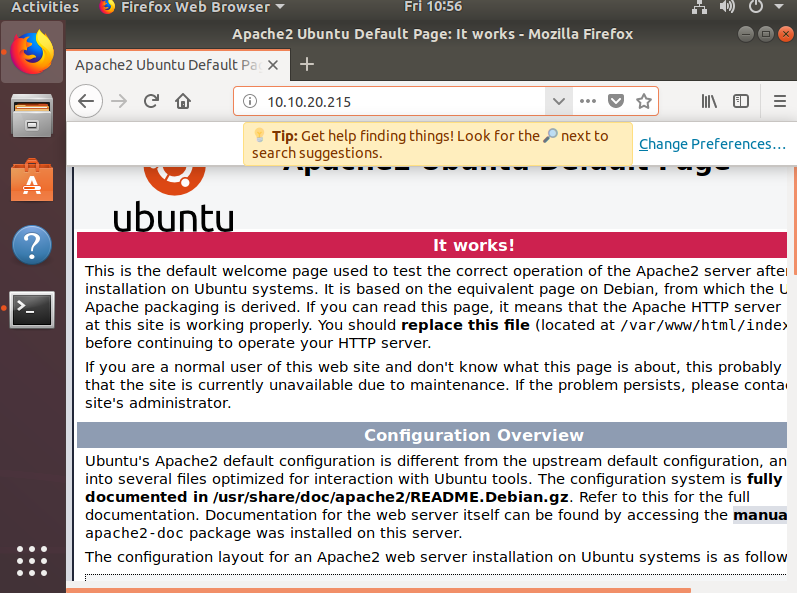

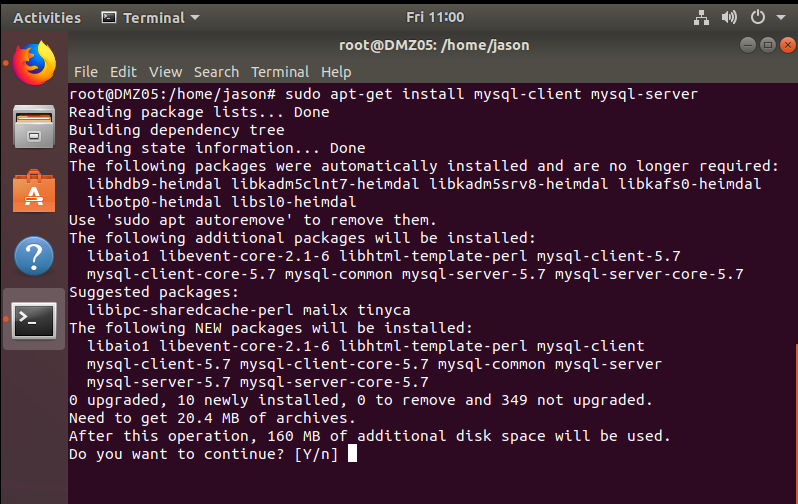

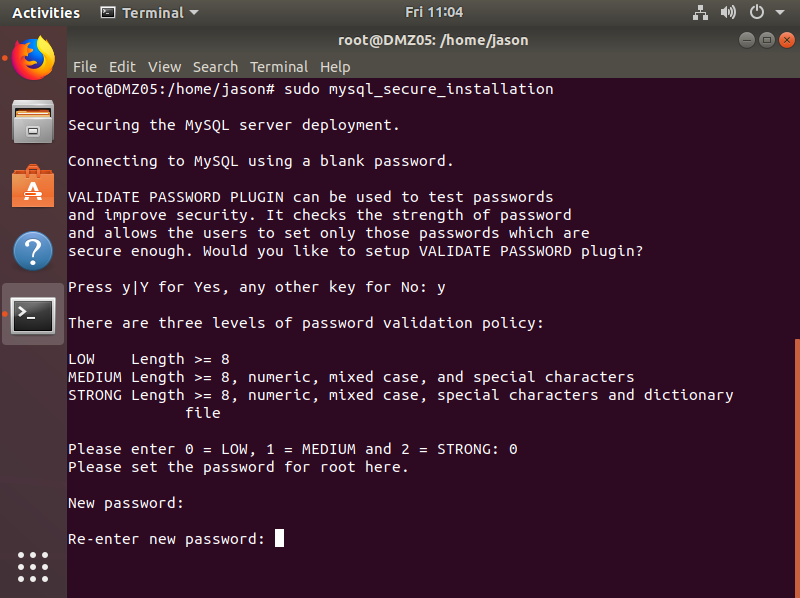
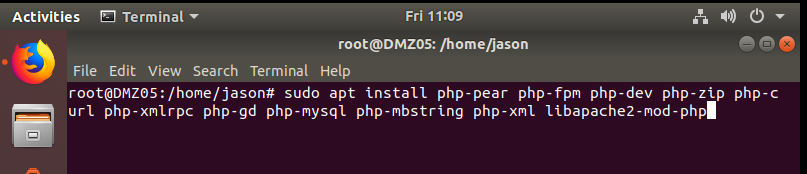

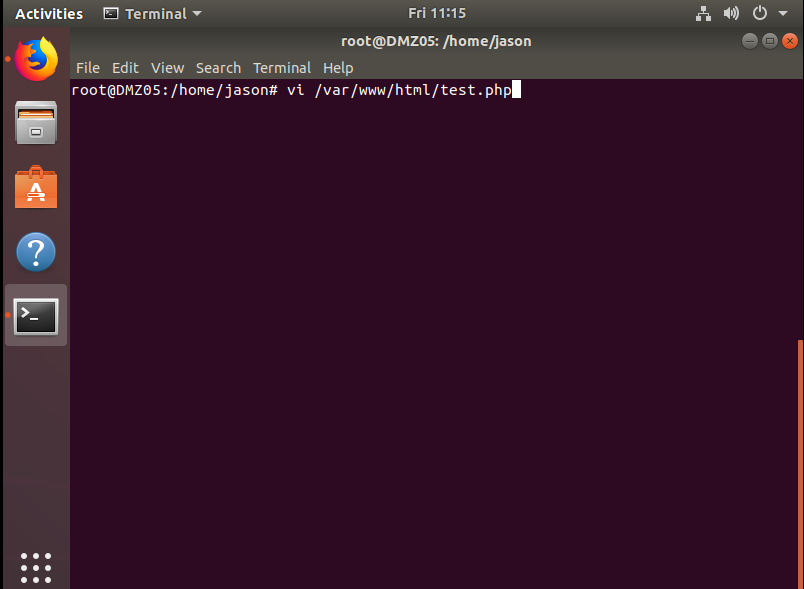

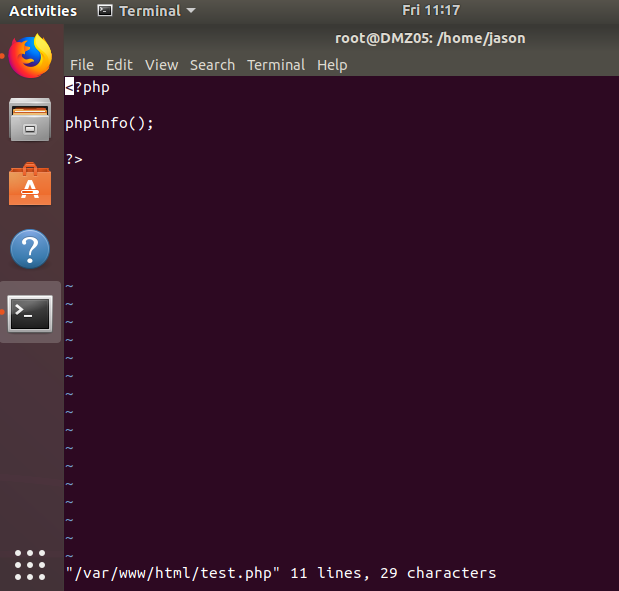

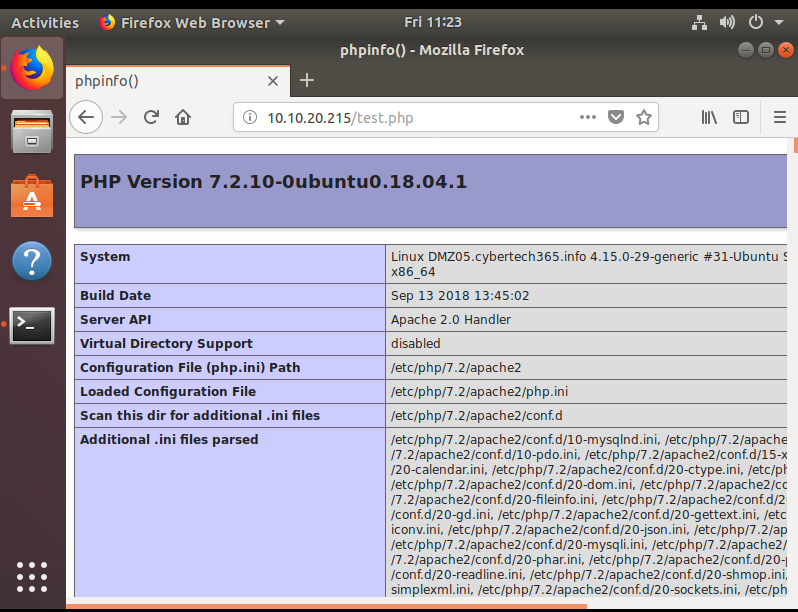

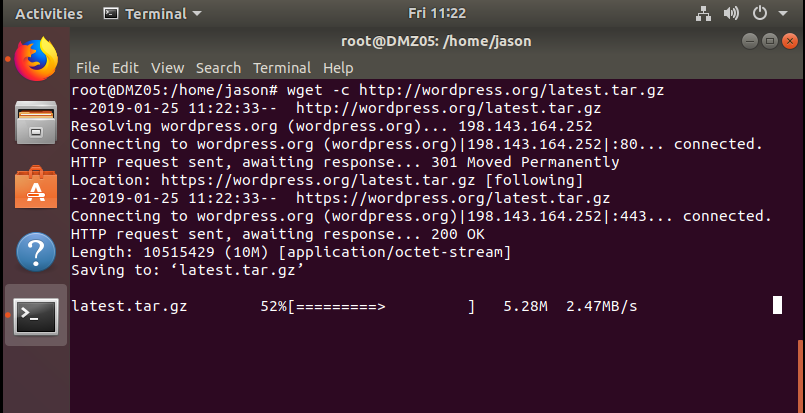
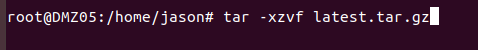
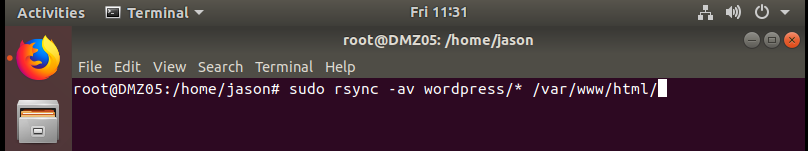
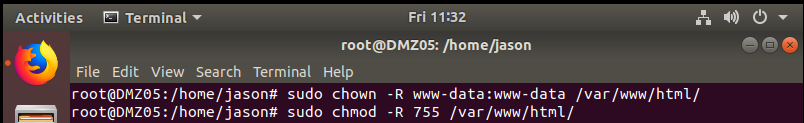

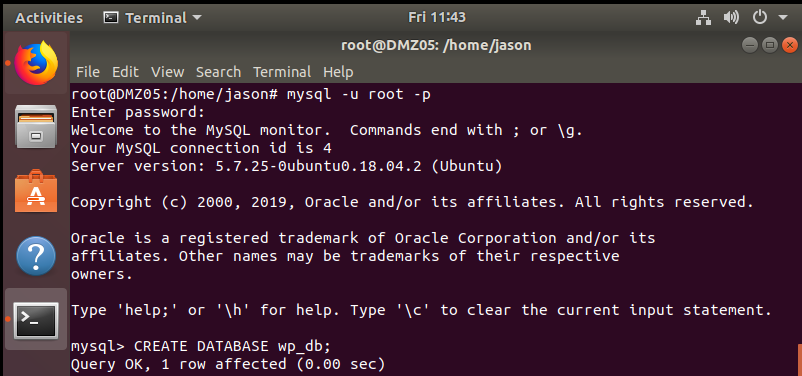
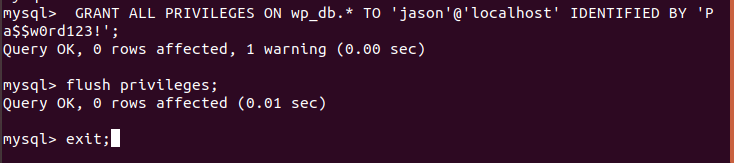

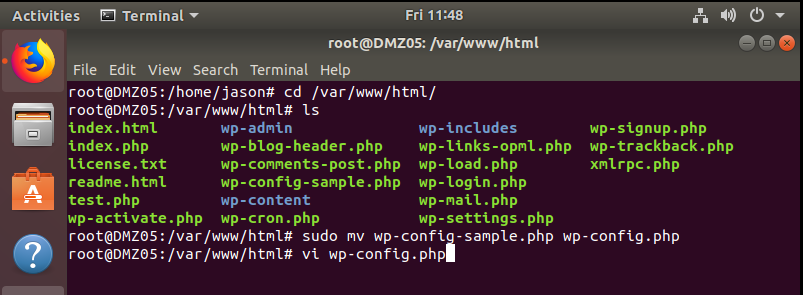


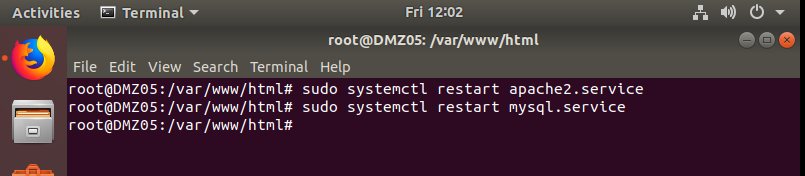

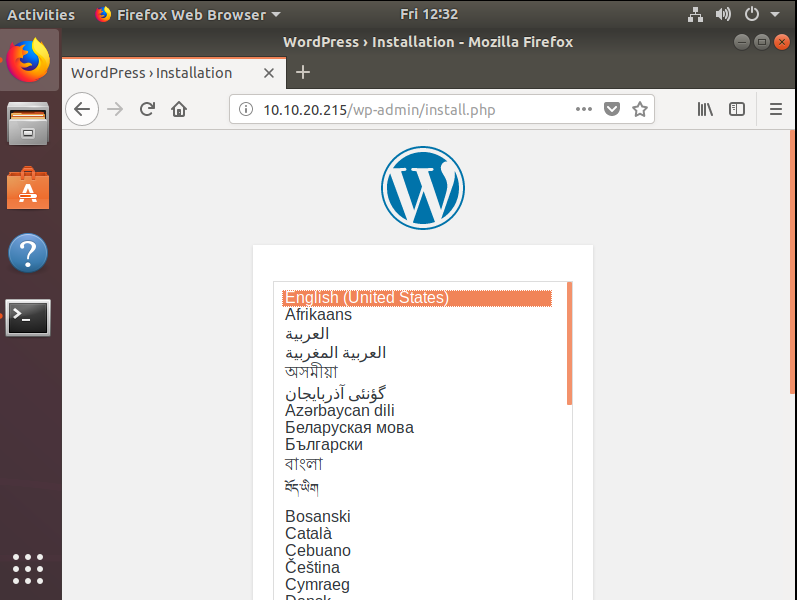

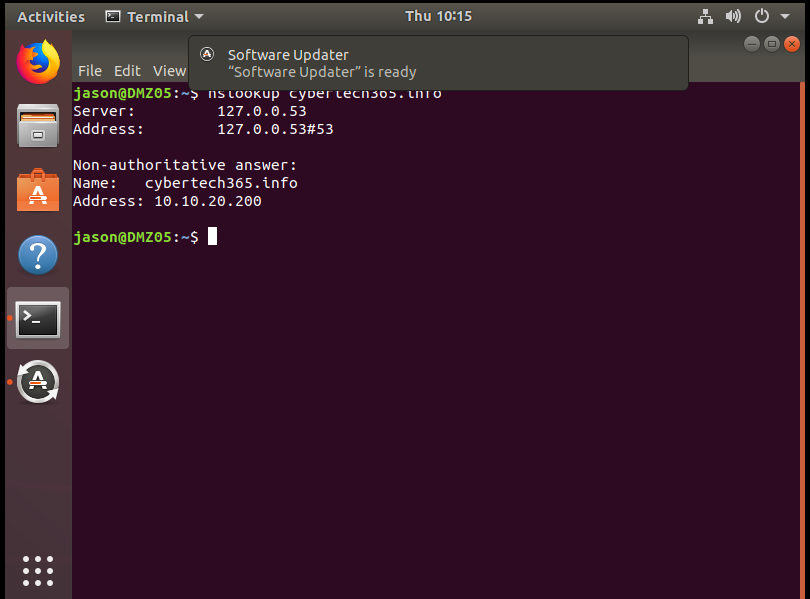

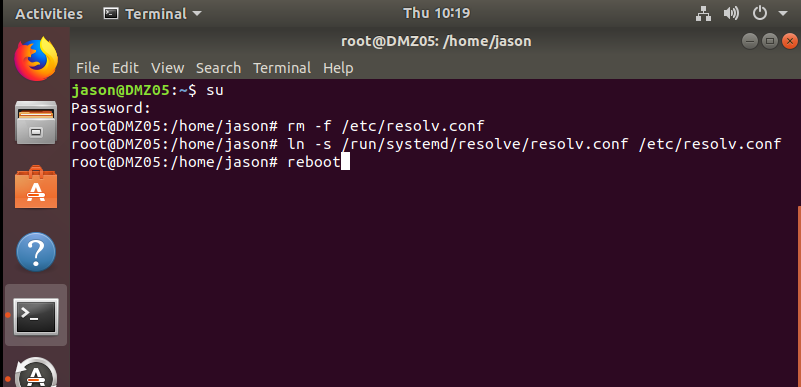
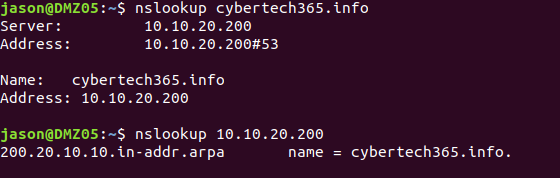
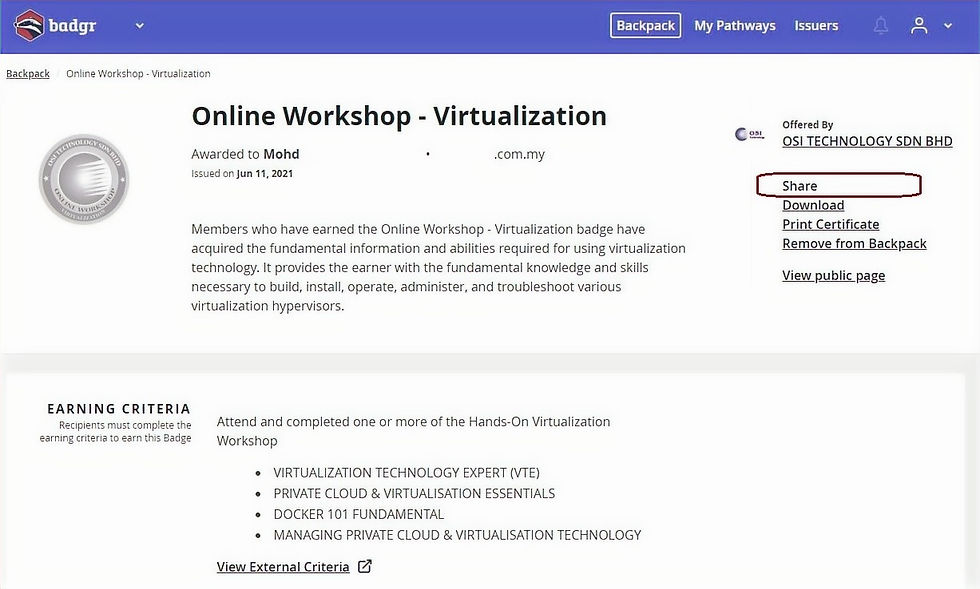


Comments