INSTALLATION OF SERVICES ON WINDOWS 10 IN MILITARIZED ZONE
- Hamizi Jamaluddin
- Sep 18, 2019
- 1 min read
In this post we are going to cover on the following topic:
How to change computer name and join domain
How to set static IP address
How to change computer name and join domain:
Open system and click change settings
Click change
Configure as above
Enter domain name follow by “\” and Administrator, and password of it, press ok to join the domain
Click ok, after that the virtual machine will restart
How to set static IP address:
Open start menu and search controlpanel and find network and sharing center, open it
change adapter settings
Right click and click properties
Double click on Intenet Protocol Version 4(TCP/IPv4)
Click use the following Ip address and set IP then click ok
![OSI SOLUTIONS FINAL JPEG-01[3].jpg](https://static.wixstatic.com/media/93bf49_ff276ec9c565489187349dc0b3af8ef9~mv2.jpg/v1/fill/w_150,h_182,al_c,q_80,usm_0.66_1.00_0.01,enc_avif,quality_auto/OSI%20SOLUTIONS%20FINAL%20JPEG-01%5B3%5D.jpg)





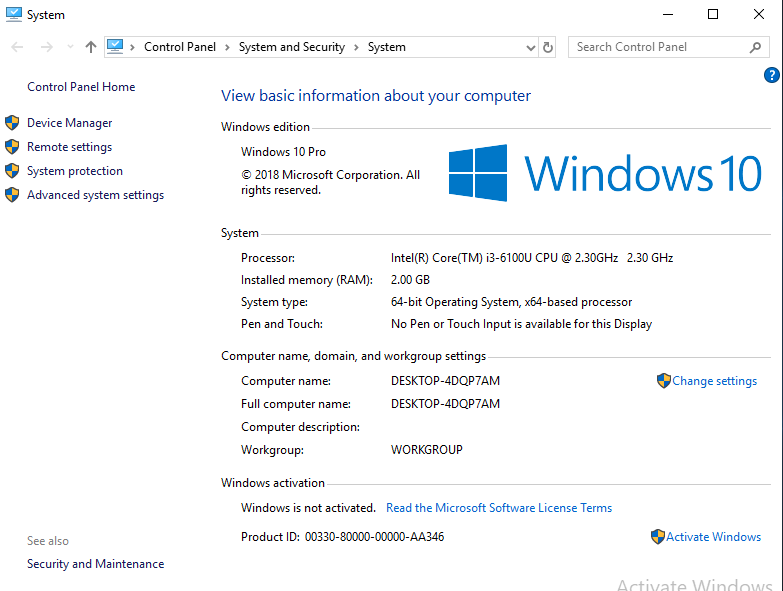

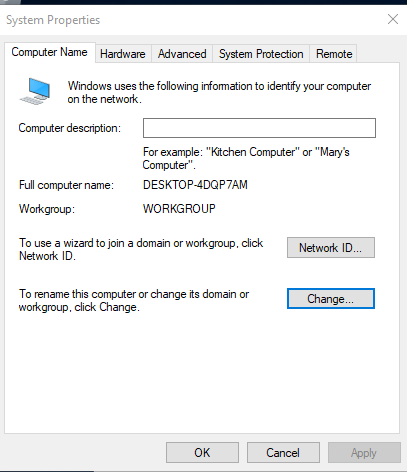

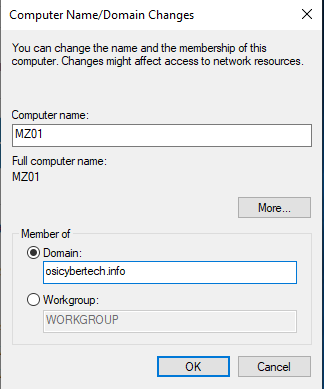

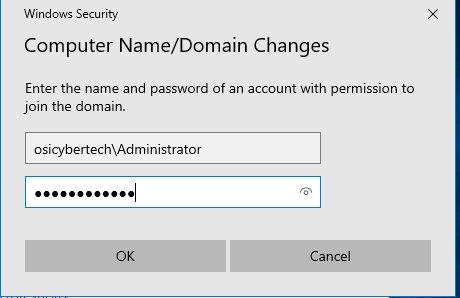
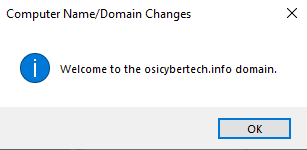



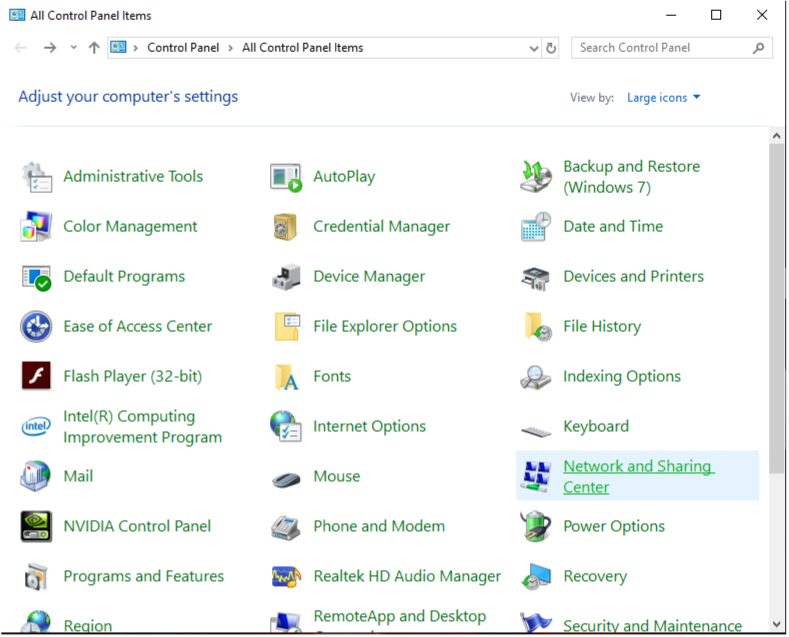

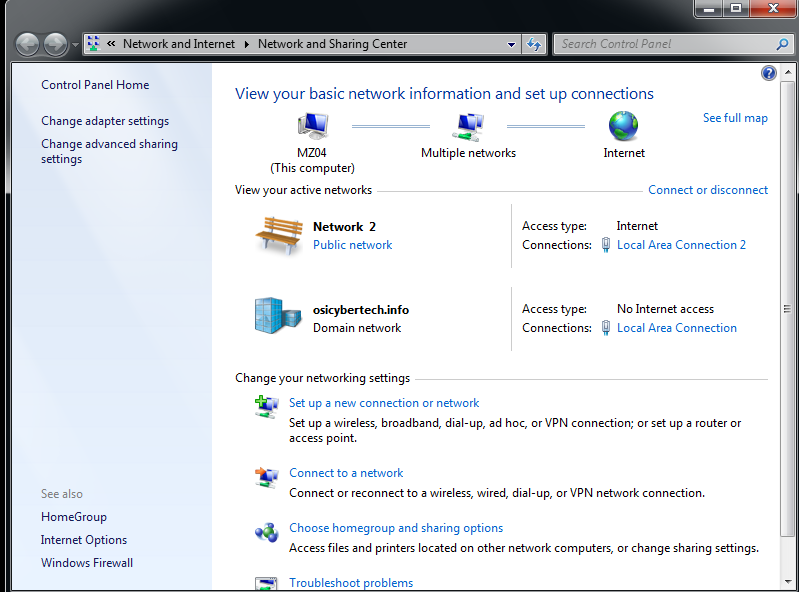



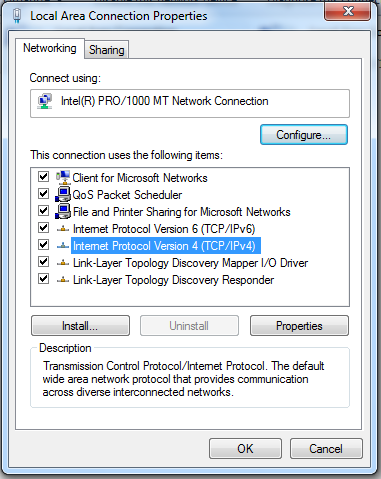


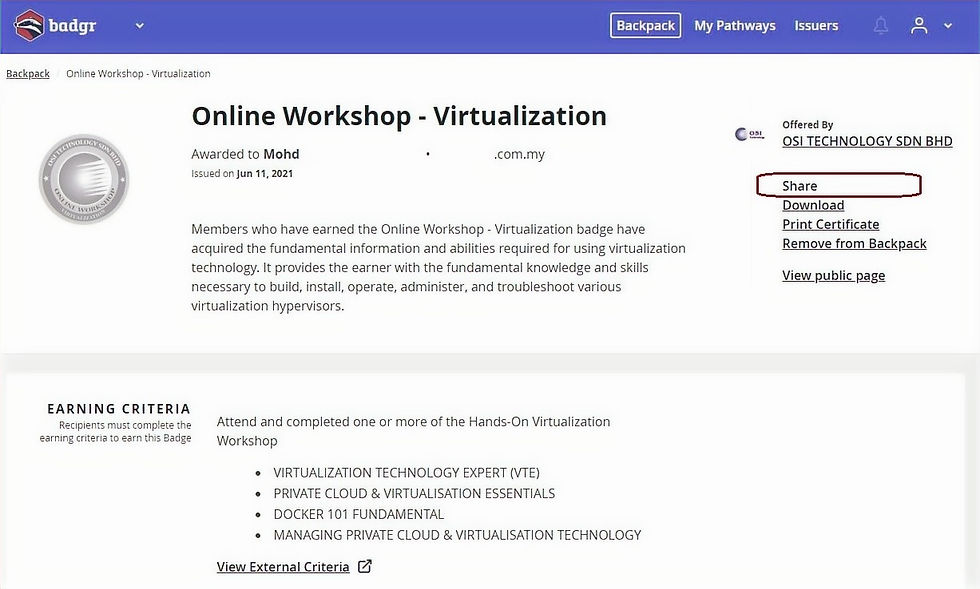


Comments