how to install kali linux (2019.2) on raspberryPi 3+
- Hamizi Jamaluddin
- Sep 3, 2019
- 1 min read
How to install kali linux in raspberry pi 3+
Scroll down until you find the raspberry pi foundation

Click on Kali Linux RaspberryPi 2 and 3 64 to start download the image file
When the file is downloaded, extract it with WinRAR or any uncompress tools
when the extraction is complete, you will get a .img image file
Now open rufus to burn the image file to the micro SD card that we prepare earlier
click device
click kali-linux-2019-rpi3-nexmon-64.img
press start
pop up warning click ok
![OSI SOLUTIONS FINAL JPEG-01[3].jpg](https://static.wixstatic.com/media/93bf49_ff276ec9c565489187349dc0b3af8ef9~mv2.jpg/v1/fill/w_150,h_182,al_c,q_80,usm_0.66_1.00_0.01,enc_avif,quality_auto/OSI%20SOLUTIONS%20FINAL%20JPEG-01%5B3%5D.jpg)











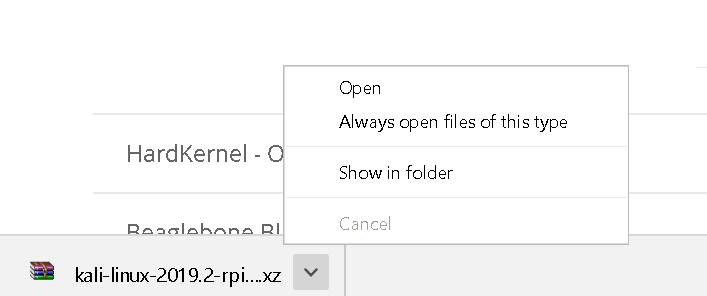
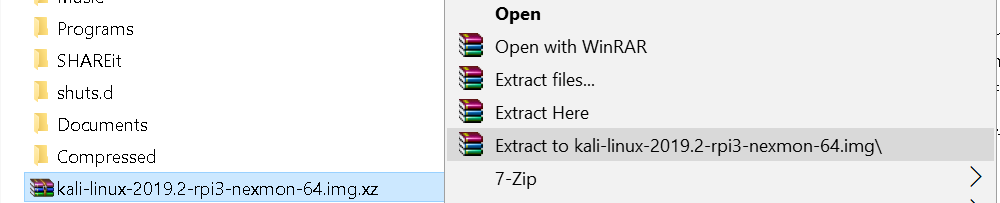




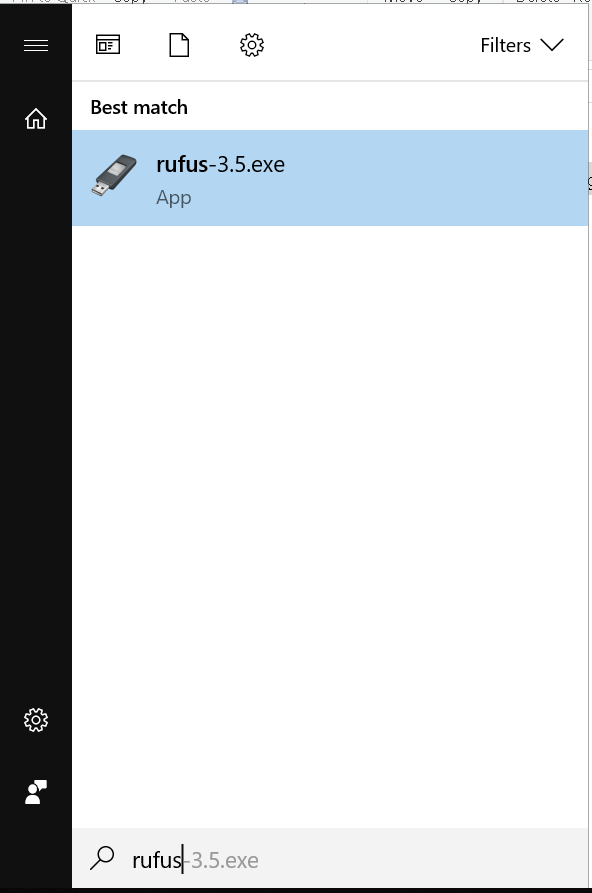

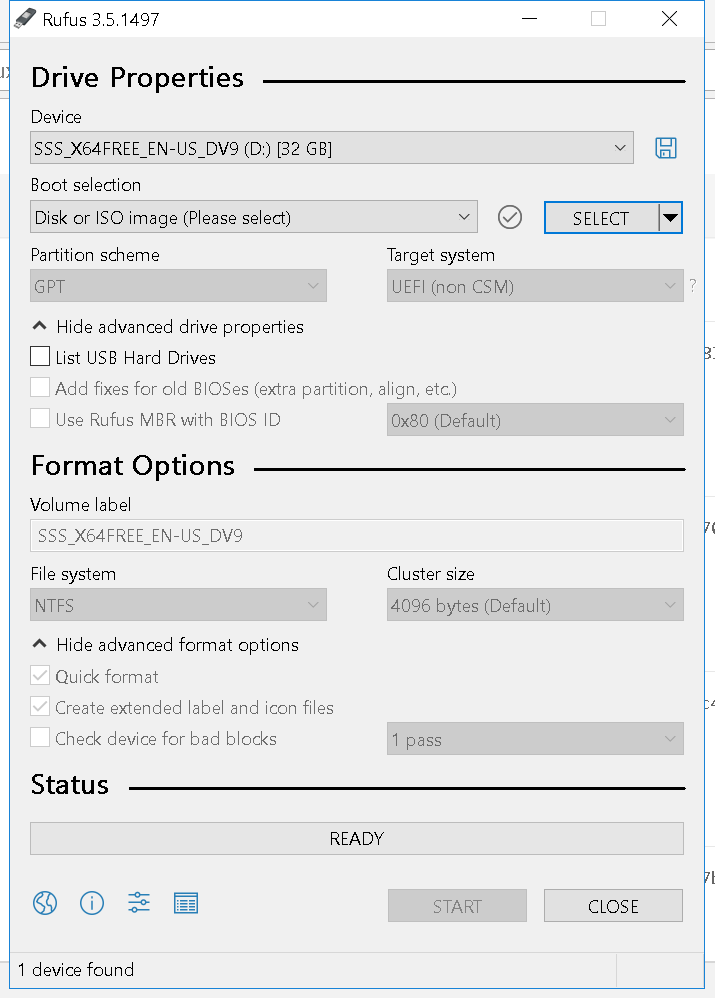

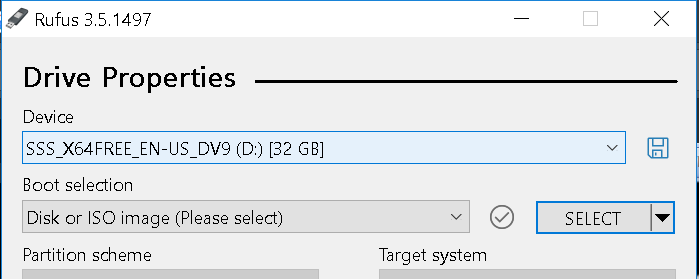

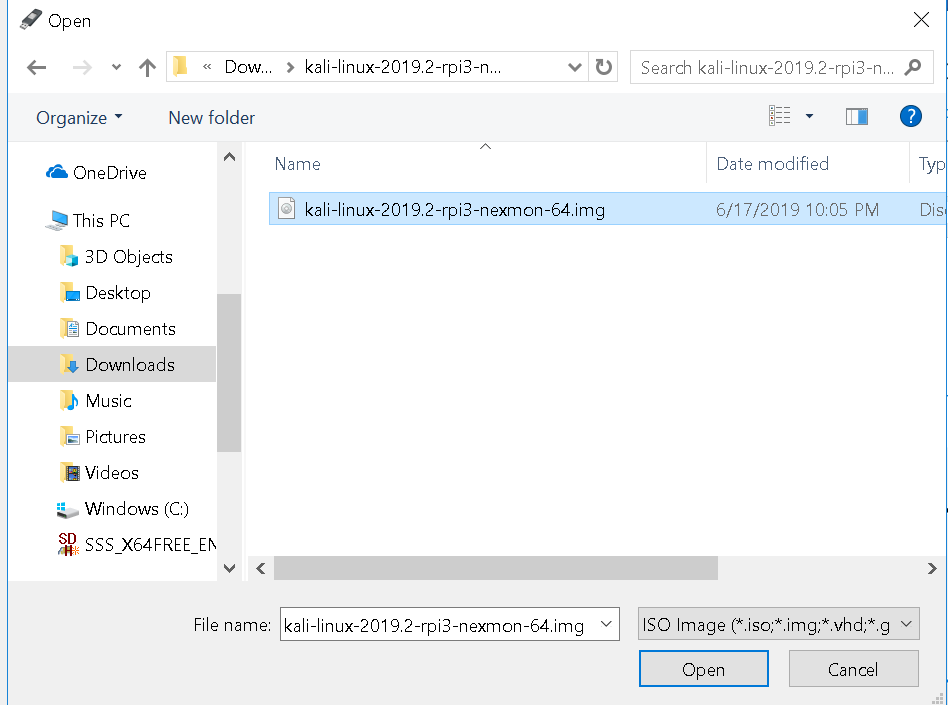

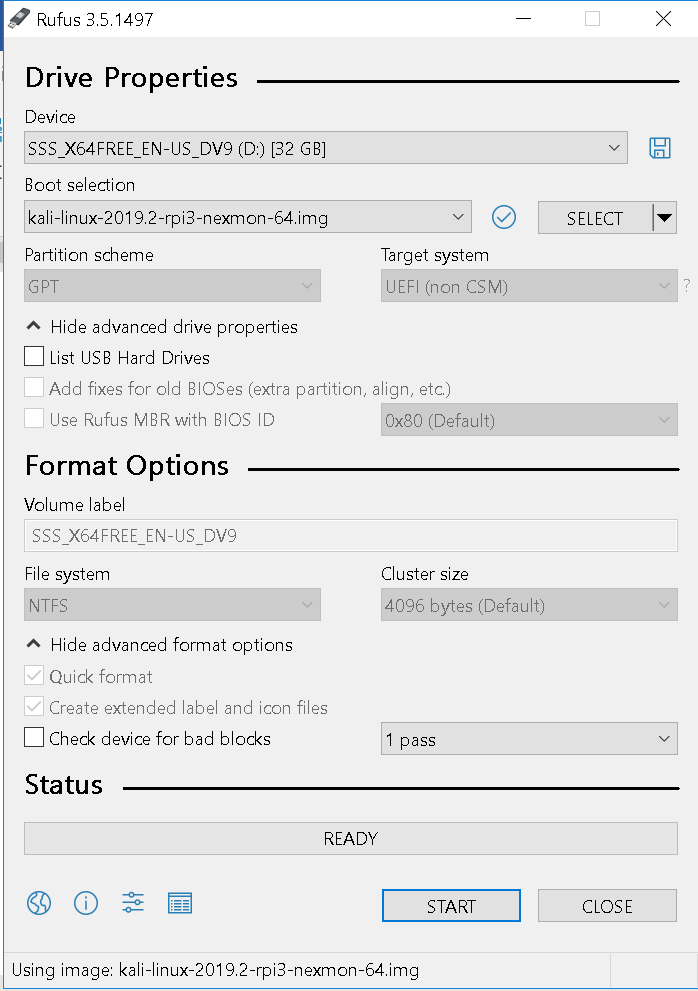

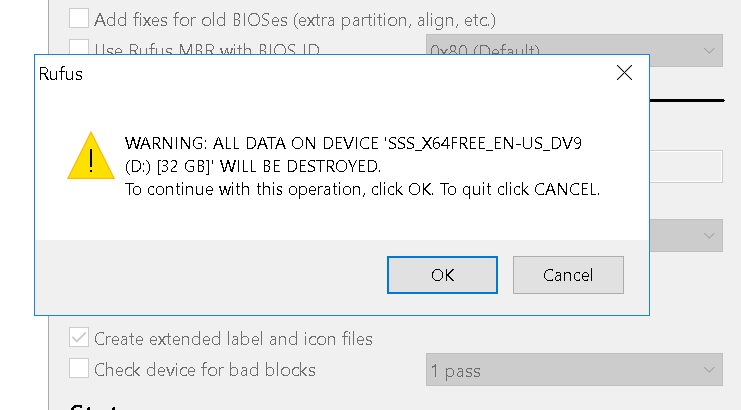
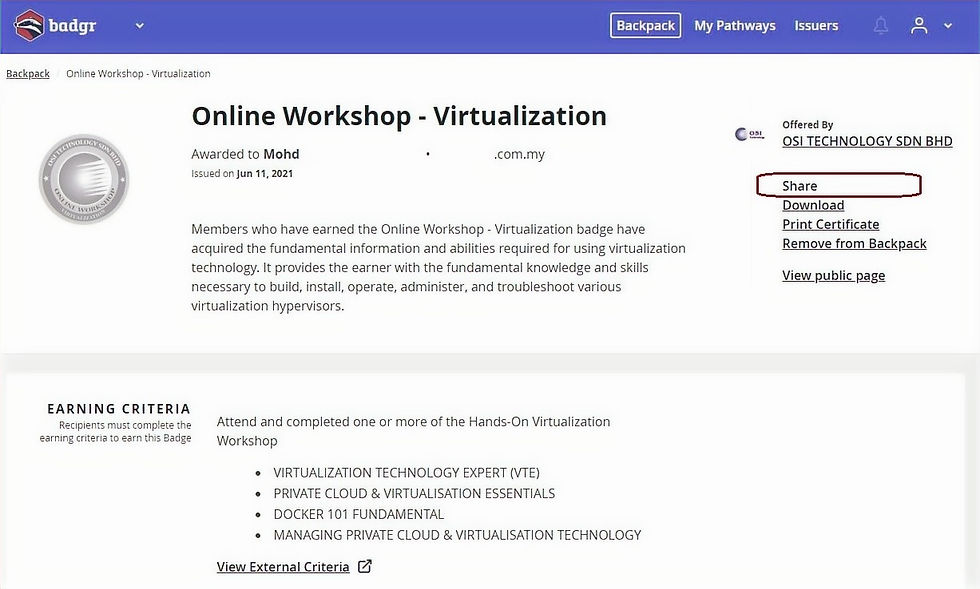


Comments